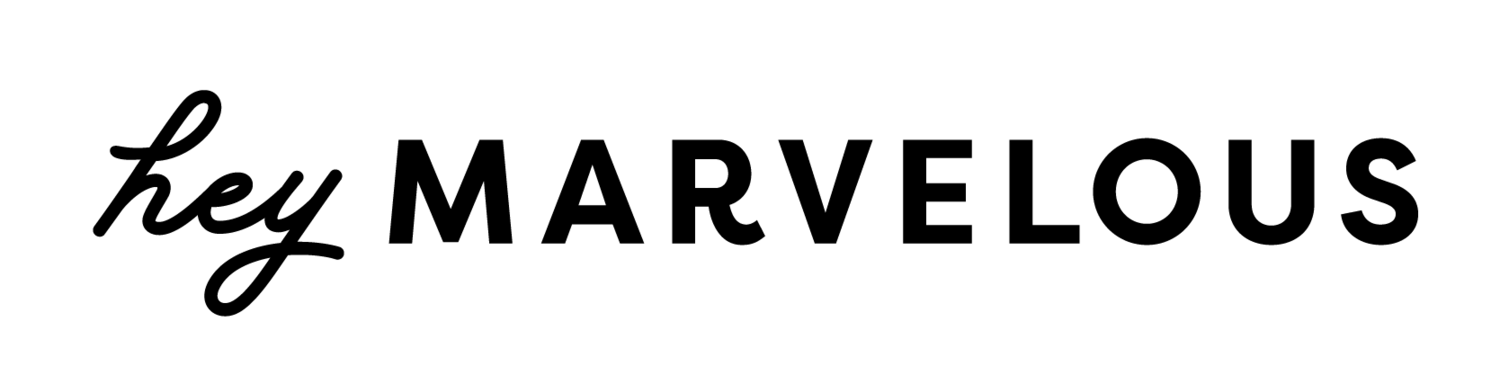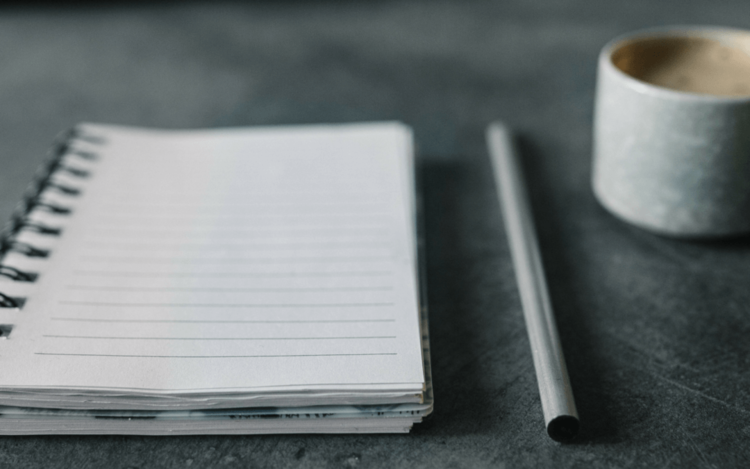How to Use Facebook Live to Grow Your Business
(This guest post is written by Diane Flores, the founder of Venus Pole Fitness and Goddess Body University.)
I'm letting you in on my favorite, super-productive content strategy. It will allow you to take a piece of content and make it new again.
Recycling old content is a little known trick that saves you time but still offers value to your community. And if you're thinking 'wait, won't people know I'm reusing content? Isn't that cheating?', the reality is that not all of your followers see every one of your posts. And if they do see something you posted 6 months ago, they probably won't remember (and if they do, I guarantee they won't care).
To get started, create a video on Facebook Live...
I prefer to do this on my personal page because there is much more interaction. However, you can do this on your business page if you are not your own personal “brand” or if you plan on later running ads to your post.
Make sure to add any relative info and links in the description BEFORE you go live if you can (especially any CTA’s you want your audience to take while you have their attention at that moment).
Once you finish your video, save it by following these steps:
Find your live stream video in your timeline on your page/profile.
Play the video.
Right click and copy the URL of the video.
Paste the URL into another tab
Change the "www." to an "m." (making the video a mobile version).
Play the video and right click.
Save video as onto your desktop
Go into Canva and create a better image/thumbnail for your video. If you want to use this video for FB ads, make sure not to take up more than 25% of the image with text
You now have a video that you can do the following with:
Upload to YouTube.
Create a blog post, embed the video there and add text about your topic. Perfect opportunity to add a CTA in your blog and capture emails.
Email your list with link to your blog.
If it’s evergreen type of content, add it to an autoresponder series.
Post a snippet on your Instagram with a link in your bio that takes them to watch the video on your blog.
Give a teaser on Snapchat or Instagram Stories showing you playing your video and where it’s at on your blog (or any of your other social media platforms).
Schedule posts on your Facebook group with links to the blog post 1-2x per week at different times over the next couple months to continue to get traffic to your blog.
Hope this strategy was helpful! I am not a strong writer, I prefer video, so once the video is done I find it much easier to write the content as new ideas and concepts come to mind!
Xoxo
Diane

Learn the 3 BIGGEST Membership Mistakes
FREE CLASS