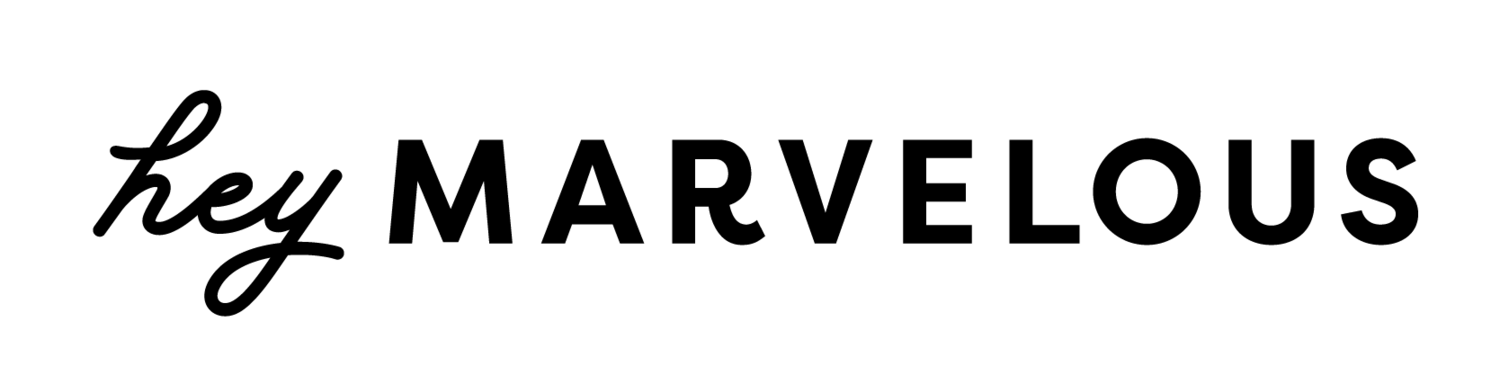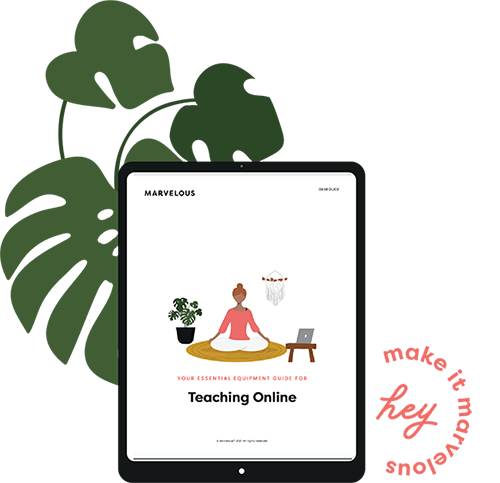6 Ways Creators Can Use Video on Instagram
Instagram is a dynamic stage for creators, coaches, and online teachers to connect with their audience in innovative and captivating ways.
With its visual appeal and vast user base, Instagram offers many opportunities to impart knowledge, inspire, and grow your online business.
In this article, we'll explore ingenious ways to utilize video on Instagram and supercharge your business on this visually-driven platform.
Check out these six quick and easy ideas that require minimal preparation and will set your coaching and online teaching business apart on Instagram:
01 Motivate.
As a creator, coach, or teacher, inspiring your audience is your superpower. You do this all the time in class, so why not bring it out on social?
Share motivational nuggets in your videos, delivering a dose of encouragement and wisdom. Consider a weekly 60-second “Monday Motivation” video to make your followers eagerly anticipate each new week.
02 Sing.
Embrace the beauty of audio-visual expression beyond words. Because video can be much more than just talking!
Sing or chant your favorite song and consider taking requests from your audience. Engage your inner songbird, and you'll find a harmonious connection with your followers.
03 Read Poetry.
Really! We all need more poetry in our lives. Infuse your content with soul-soothing poetry.
Reading poems can inspire and uplift your audience, adding depth and meaning to their day.
04 Breath.
Harness the calming potential of your videos. Lead your followers through a serene and relaxing breathwork exercise.
A brief session of mindful breathing can profoundly impact their well-being, leaving them refreshed and recharged.
05 Move.
Film a short, but fun asana sequence and get us up and in our bodies. Show your real practice space, unfiltered, and authentic. Let crying babies and curious cats make surprise appearances – they add a charming touch of reality. All you need is a simple tripod, or even stack some yoga blocks or books for a makeshift one.
06 Show Real-life moments.
A video doesn’t always have to be a talking head! Flip the script and show your surroundings. Offer a glimpse into your practice space, reveal your personal altar, or demonstrate your morning smoothie-making ritual.
Invite your audience into your world with a #reallife approach, forging a deeper connection.
Instagram Video Types and Limits
Before diving into Instagram video creation, it's crucial to know the maximum lengths for each type of video:
Instagram Stories (60 seconds)
Instagram Stories are perfect for capturing fleeting moments or crafting a short narrative throughout your day. With a 60-second window, you can blend photos and videos, add text, music, stickers, and filters to create engaging and temporary content that disappears after 24 hours. This feature is ideal for sharing behind-the-scenes glimpses, quick updates, or spontaneous bursts of creativity.
Instagram Reels (90 seconds)
Instagram Reels provide a bit more flexibility, allowing you up to 90 seconds to showcase your creativity. It's a platform for short, entertaining videos where you can use a variety of effects, music, and creative tools. Whether you're crafting mini-tutorials, showcasing your talents, or participating in trending challenges, Reels provides a dynamic space for engaging content.
Instagram Video posts (60 minutes)
If your content requires a more in-depth exploration, Instagram Video Posts let you share videos with a maximum duration of 60 minutes. This format is suitable for longer-form content such as tutorials, vlogs, or documentary-style storytelling. It's a great way to connect with your audience on a deeper level and share comprehensive insights or narratives.
Instagram Live videos (4 hours)
Instagram Live takes video interaction to a new level, allowing you to connect with your audience in real time. With a generous limit of 4 hours, you can host extended Q&A sessions, live interviews, virtual events, or behind-the-scenes glimpses. The ephemeral nature of live videos adds an element of urgency, encouraging real-time engagement and fostering a sense of community.
While these are the maximum lengths, remember that you can upload and trim longer videos. Nevertheless, consider this golden rule: shorter, punchier videos tend to steal the show on social media. So, it's best to keep your content concise, engaging, and impossible to scroll past. 📽️🚀
Strategic Timing for Instagram Videos: Boosting Engagement
For maximum impact, consider these prime timeframes when posting videos on Instagram:
Evening and Early Morning (9 pm to 8 am):
Capture attention during users' leisure time when they are winding down or starting their mornings.
Instagram users often scroll through their feeds during these hours, making it an excellent opportunity to showcase your content.
Lunch Breaks (11 am to 1 pm):
Engage users during their lunch breaks.
Many users check their Instagram accounts for a quick diversion during this time, so your videos have a higher chance of being seen.
Post-Work Hours (7 pm to 9 pm):
Utilize the evening hours when people settle in after work.
During this time, users seek entertainment and relaxation on social media platforms like Instagram.
Tailor your video content to these optimal times, but also analyze your Instagram Insights for personalized peak activity times. Consistency in posting is key to maximizing audience reach and interaction. 🕒📈
FAQs
Q: When is the best time to post a video on Instagram?
Videos tend to perform better on Instagram at night, particularly between 9 pm and 8 am, when people are at home with more free time. Additionally, video engagement rates are high during work breaks, around 11 am to 1 pm during lunchtime, and 7 pm to 9 pm just after work hours.
Q: Are there any tips for engaging with my audience on Instagram?
Engagement is key! Respond promptly to comments, use relevant hashtags, and consider collaborations with other creators to expand your reach.
Q: How can I ensure my videos reach a broader audience?
Utilize Instagram's Explore page by using trending hashtags and geotags, and schedule your posts during peak hours for better visibility.
Final Thoughts
So, there you have it—six cool ways to spice up your Instagram game and take your online coaching or teaching business to the next level.
Now, armed with these tips, go ahead and rock the Instagram stage. Your audience is waiting for that unique blend of creativity, authenticity, and connection that only you can bring. 🎥✨