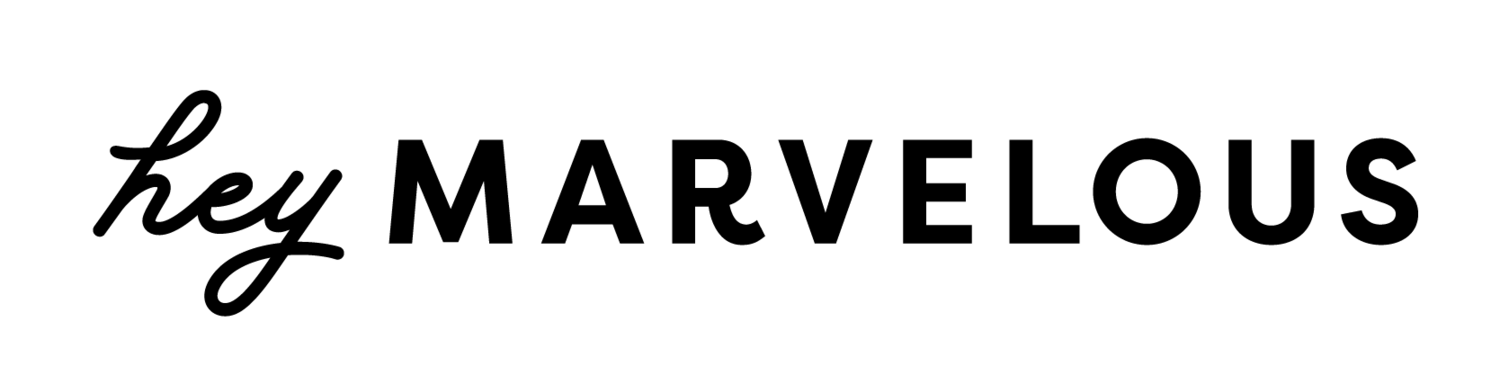Why You Need a YouTube Channel (+ 9 Simple Tips For Getting Started)
As the second-largest search engine in the world, YouTube is one of the best marketing tools you have at your disposal to funnel new clients into your paid programs and offerings.
And because of the relationship between Google and YouTube (Google owns YouTube), you can strategically help your search rankings on Google by giving your YouTube videos the right kinds of titles and keywords.
For those of you just getting started with your online teaching business, here are 9 tips to help you launch and optimize your YouTube presence:
1. Think of YouTube as a social media platform (and make sure that your YouTube channel name matches the handles on your other social media accounts).
2. Choose a few (3-5) long-tail keywords that you will use in the “tags” for each of your videos that you upload to YouTube. A long-tail keyword is a 2-5 word phrase, rather than a single word (for example, “online yoga studio” vs. “yoga”).
3. Make sure that your keywords are not super popular (read = super competitive). You can explore keyword popularity with a tool like Keyword.io or with the Google Keyword Planner.
4. Use the title of your video (“5 Minute Post-Run Stretch”) in the first sentence of the description of the video (“This 5 Minute Post-Run Stretch will help you loosen up after your morning hill sprints…”). This should help to improve the search rankings for the video.
5. Post new video content at least once per week. Even a short 2 minute video is better than nothing!
6. Don’t use an intro or video trailer that’s longer than 10 seconds. You don’t need one at all, but if you want one, keep it quick.
7. Attention spans are short! Be aware of how the length of your video impacts the view rate. Here’s the best, up-to-date analysis I’ve seen on video length vs. view rate. Videos under 2 minutes and then between 6-12 minutes are ideal.
8. Use custom thumbnails for your videos to create a consistent look and feel for your channel. You can design the thumbnails with a free tool like Canva. (The ideal size for a YouTube thumbnail is 1280x720 pixels (with minimum width of 640 pixels.)
9. Encourage your viewers to engage with you and your videos by asking them to post in the comments below each video. (Be sure to monitor and reply to your comments often!)
Let us know if you already have a YouTube channel—we’d love to subscribe and see what you’re building!

Learn the 3 BIGGEST Membership Mistakes
FREE CLASS