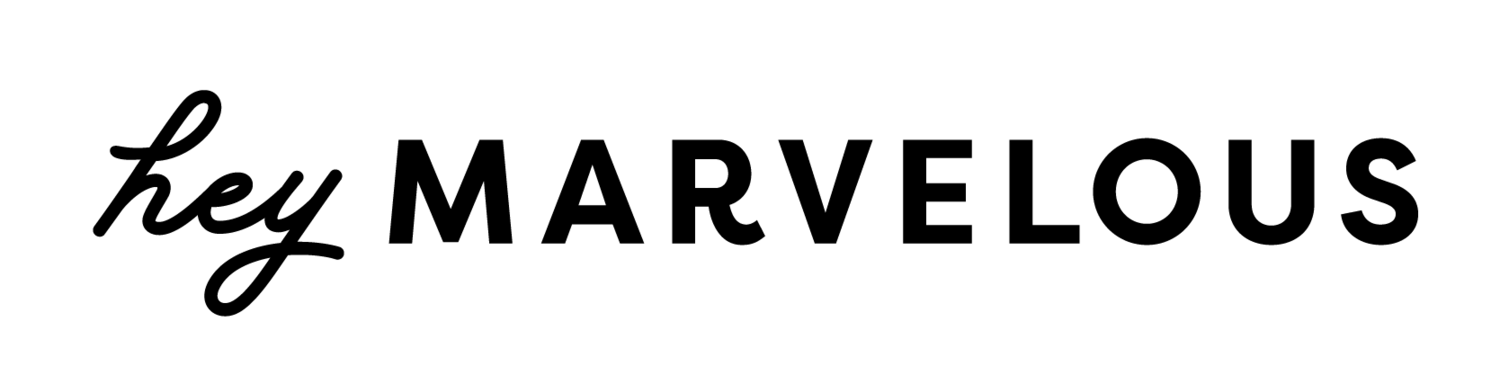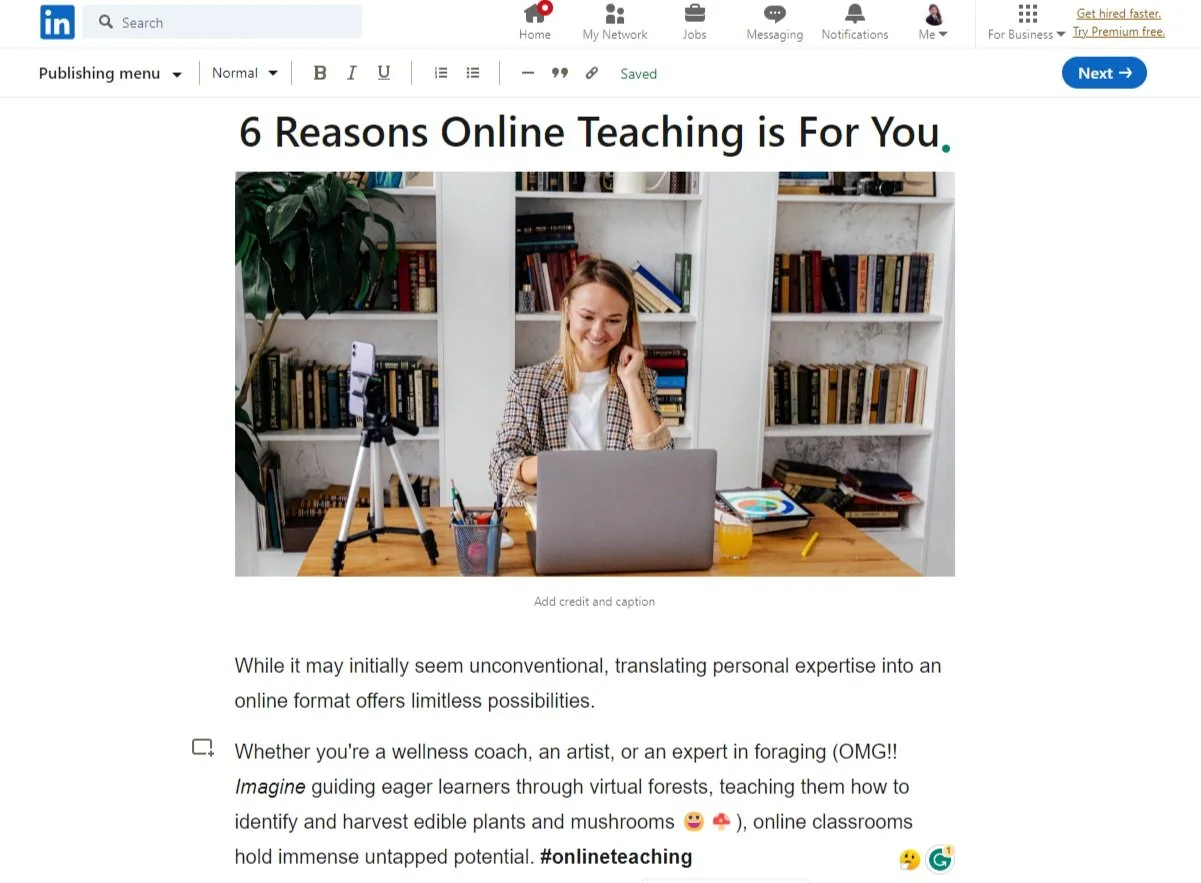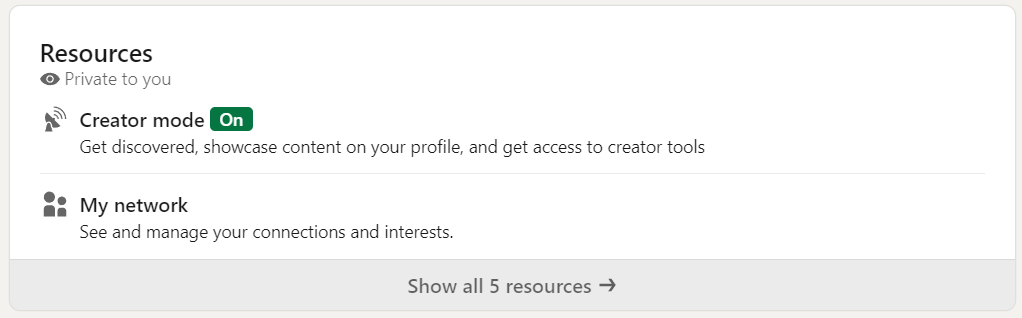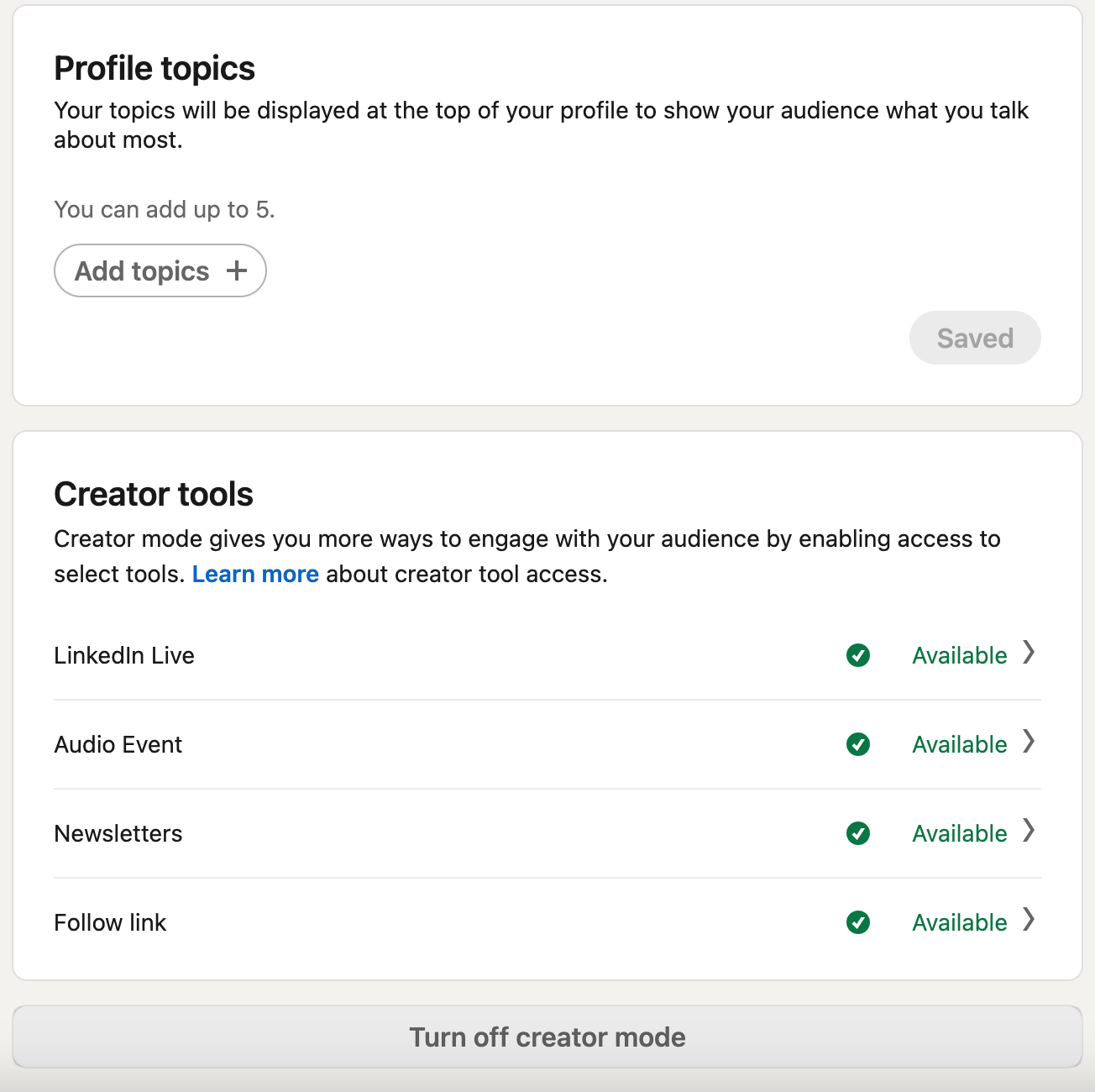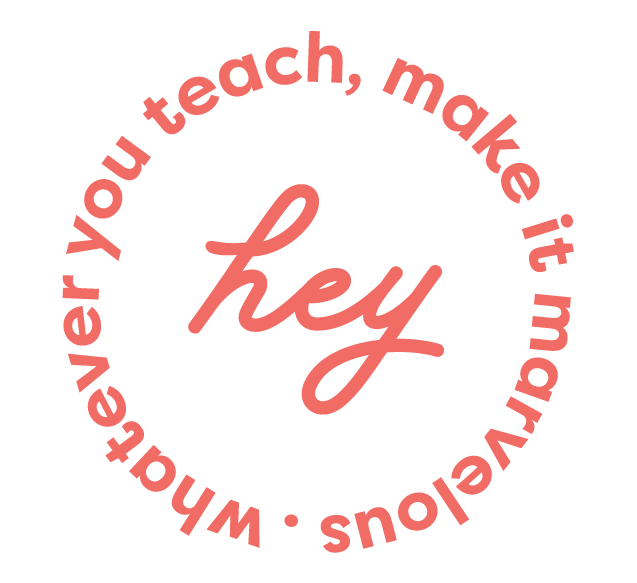The Ultimate Guide to LinkedIn for Creators: Strategies & Tips
Welcome to our ultimate guide to LinkedIn for creators. As a platform, LinkedIn has evolved from being merely a professional networking site to becoming an essential tool for content creators like coaches and solopreneurs wanting to teach online.
With the introduction of ‘creator mode’, LinkedIn offers a host of features tailored specifically towards creators.
In this complete guide, we will walk you through:
how to transform your standard profile into creator mode and display topics relevant to your niche effectively how to leverage LinkedIn Pulse in creator mode
how to publish content such as business milestones and topic-related articles
how to set up your profile in creator mode
the benefits and drawbacks of using Linkedin’s creator mode - discussing features like live streaming for real-time interactions and gaining insights into readership patterns
Bonus:
tips on toggling between modes and adding hashtags for better visibility.
strategies on optimizing content creation in Linkedin’s creator mode with emphasis on creating long-form quality content focused more on value than volume.
This comprehensive guide is designed not only to help you understand but also master the use of LinkedIn's unique tools as a creator; making it easier than ever before for you to create meaningful connections with your audience while growing your brand organically online.
This comprehensive guide is designed not only to help you understand but also master the use of LinkedIn's unique tools as a creator; making it easier than ever before for you to create meaningful connections with your audience while growing your brand organically online.
Understanding LinkedIn's Creator Mode
If you're a coach, creator, or solopreneur looking to boost your online presence, LinkedIn's creator mode is the tool for you. It transforms your profile into a platform that showcases what you talk about. No more boring job titles and companies stealing the spotlight.
The Transformation From Standard Profile to Creator Mode
In regular mode, LinkedIn profiles focus on networking and job history. But when you switch on creator mode, it changes the game. Your profile becomes all about what you say, not where you've worked. It's like a spotlight on your expertise and interests.
Displaying Topics Relevant to Your Niche
To make the most of creator mode, choose topics that align with your expertise and interests. Show off what you know. Whether it's "Online Teaching Strategies" or "Entrepreneurship Tips," let your profile scream, "I'm an expert in this stuff." It'll attract the right followers and expand your network organically.
This shift towards highlighting creators' voices reflects LinkedIn's commitment to fostering meaningful conversations within professional circles. Be prepared to stand out and demonstrate your capabilities.
Leveraging LinkedIn Pulse in Creator Mode
As an independent coach, innovator, or business owner, you are consistently exploring methods to expand your digital presence. One way to do this is by using LinkedIn Pulse in creator mode.
Sharing Business and Professional Milestones with Pulse
Pulse isn't just another LinkedIn feature; it's a powerful tool that lets you share your business milestones and professional achievements directly from your profile. Whether you've launched a new course, hit membership goals, or celebrated community growth, these can be seen by anyone who visits your profile, increasing visibility and fostering engagement.
The best part? It's simple to use - no coding skills or design expertise required. Just a few clicks, and you can post updates about your recent accomplishments or upcoming events.
Writing Topic-Related Articles Using Pulse
LinkedIn Pulse also gives you the opportunity to publish articles related to the topics displayed on your profile. Whether it's insights into coaching techniques, strategies for building successful communities, or tips on creating engaging courses, writing topic-related articles allows you to showcase your knowledge and provide valuable content for readers.
By linking back to other online teaching platforms like Marvelous, you can expose more people to your expertise, demonstrate the quality of your work, and expose more people to what you do and how well you do it.
To write an article using Pulse:
Click on the 'Write Article' button located at the top right corner of the homepage
Create a captivating headline and insert relevant images if needed
Type out the body text, ensuring a consistent flow throughout the piece
Add tags related to the subject matter before hitting 'Publish'
Incorporating these steps into your regular marketing efforts helps establish credibility in your niche and expands your overall reach significantly. Remember, success doesn't come overnight - it requires consistent effort, dedication, time, and patience. So start posting today and reap the benefits tomorrow.!
TLDR: LinkedIn Pulse in creator mode is a valuable tool for coaches, creators, and solopreneurs to increase their online presence. It allows you to share business milestones and professional achievements, publish topic-related articles, and cross-promote their work on other platforms like Marvelous. By utilizing these features consistently, you can establish credibility in your niche and expand your reach over time.
Setting Up Your Profile in Creator Mode
Activating creator mode on your Linkedin profile lets you flaunt your expertise and connect directly with your target audience. But how do you activate this mode? Let's break it down.
Turning On Creator Mode
Switching from the standard mode to the creator mode is a piece of cake. To activate creator mode on LinkedIn, follow these steps:
Click on the Me icon located at the upper part of your LinkedIn homepage.
Select View Profile from the dropdown menu.
Scroll down to the Resources section and click on Creator mode Off.
A preview pop-up window for creator mode will appear; click Next.
Add the topics you frequently post about by adding relevant hashtags (topics) to your profile.
Finally, click Done to complete the process.
By activating creator mode, your profile becomes a platform that showcases your top interests. Instead of seeing who viewed your profile or job seeker preferences (boring), you'll get exciting stats like new followers and post views.
Turning Off Creator Mode or Adding New Topics
Switching off creator mode and adding new topics is as easy as switching it on.
Click on the Me icon located at the upper part of your LinkedIn homepage.
Select View Profile from the dropdown menu.
Scroll down to the Resources section and click on Creator mode On.
To return to the standard LinkedIn profile, click Turn off creator mode then click Turn off to confirm.
To add new topics, click on the Add topics +.
Adding Relevant Hashtags for Better Visibility
Now, let's boost your visibility by adding some killer hashtags. Choose up to five tags that align with your professional interests. These tags will help you connect with your target audience and get noticed.
#OnlineTeaching: Connect with people interested in learning online.
#DigitalMarketing: Link up with fellow marketers and potential clients.
#Entrepreneurship: Perfect for those passionate about running their own business.
Once the tags have been selected, click 'Done' to finalize and Voila! You've activated LinkedIn's creator mode on your profile. To turn it off later, simply click 'Save'. Check out this detailed guide about setting up creator mode.
Benefits & Drawbacks of Using LinkedIn's Creator Mode
The world of content creation is always changing, and LinkedIn's creator mode offers a unique platform for coaches, creators, and solopreneurs. And this tool certainly comes with its own set of pros and cons.
Live Streaming For Real-time Interactions
One major advantage of LinkedIn's creator mode is the ability to live stream directly from your profile. It's like having a virtual platform where you can communicate with your followers instantly. It's perfect for building an online community or selling courses. You can host Q&A sessions or even mini-workshops to showcase your expertise.
Insights Into Reader Behavior
Another benefit of creator mode is the valuable insights it provides into reader behavior. You can see which topics resonate most with your audience and when they're most active on LinkedIn. This information is gold when planning your content strategy.
However, there are a few potential drawbacks to consider.
Potential Loss of First Impression Details
One downside is that important details may get pushed down if visitors don't scroll far enough. With creator mode, the layout of your profile changes, prioritizing your "Featured" section over your "Experience" section. While this highlights your created content, it may cause visitors to miss out on key career highlights.
To sum it up: LinkedIn's creator mode offers enhanced visibility through live streaming and valuable insights into reader behavior. It's great for expanding your digital footprint in the coaching space or selling online courses. However, it may come at the cost of potentially overlooked career highlights for those who prefer a more traditional layout.
Optimizing Content Creation in LinkedIn's Creator Mode
When using LinkedIn's creator mode, creating top-notch content is more important than simply producing a lot of it. Content that delves into specific subject matters tends to yield better results in terms of engagement rates and follower growth.
Creating Quality Long-Form Content
The key to unlocking the full potential of LinkedIn's creator mode lies in crafting high-quality, long-form content.. Rather than emphasizing the generation of numerous posts, concentrate on developing well-investigated and instructive articles that give an advantage to your readers.
Wondering what constitutes 'long-form' content? Typically, this refers to pieces that are over 1,200 words in length. These articles allow you ample space to delve deep into a topic and offer valuable insights or actionable advice.
A great way to start with long-form writing is by leveraging LinkedIn Pulse. It allows users to not only post business milestones but also write comprehensive articles directly related to their chosen topics - perfect for showcasing your expertise.
Focusing on Value Over Volume
When it comes down to it, people follow creators because they find their work useful or inspiring. Therefore, rather than churning out numerous mediocre posts just for the sake of posting regularly, focus instead on delivering high-value material.
This could mean spending more time researching each piece or even bringing in expert opinions through interviews or collaborations. Remember: every piece you publish reflects back onto you as an authority figure within your field - make sure each one counts.
Tips for Creating Valuable Posts:
Do thorough research: Make sure all facts are accurate before publishing anything online; credibility is key here.
Create engaging headlines: Your headline should entice potential readers while accurately reflecting the article's contents. CoSchedule Headline Analyzer can help create compelling titles.
Add visual elements: LinkedIn supports various forms of multimedia, including videos, which can greatly enhance the reader experience.
By implementing these strategies, you'll significantly increase overall visibility compared to regular modes and build a strong foundation for a successful career as a creator on the platform. Content production doesn't have to be intimidating - it can be an enjoyable voyage of self-expression.
TLDR: Optimizing content creation in LinkedIn's creator mode involves focusing on quality over quantity by creating long-form, informative articles that provide value to readers. It’s important to prioritize delivering high-value material and engaging headlines, as well as incorporating multimedia elements like videos to enhance the reader experience.
FAQs
Q: Is LinkedIn good for content creators?
Absolutely! LinkedIn can be a valuable platform for content creators. It's a robust networking tool where creators can connect with industry professionals, potential clients, and fellow creators. LinkedIn allows creators to showcase their work, demonstrate their expertise through thought leadership, and gain credibility in their field. It also offers various features for content distribution, such as articles, posts, and even LinkedIn Live for real-time engagement.
Moreover, through LinkedIn, creators can stay informed about industry trends, get insights into their audience, and find freelance opportunities. Therefore, LinkedIn can serve as a dynamic space for creators to build their personal brand, expand their professional network, and boost their career.
Q: How do I use LinkedIn as a creator?
As a creator, LinkedIn can be used strategically to showcase your work, build professional relationships, and find opportunities. Here are some steps to leverage LinkedIn effectively:
Optimize your profile: Make sure your profile is complete and up-to-date. Use a professional photo, craft a compelling headline, and write a succinct yet engaging summary that highlights your skills, experience, and what you bring to the table as a creator.
Showcase your work: LinkedIn allows you to add portfolio items, links, and media to your profile. Utilize the 'Featured' section to showcase your best work, whether that be articles, videos, images, or projects.
Engage with your network: Post and share relevant content regularly to stay visible and engaged with your network. Comment on others' posts, share your insights, and respond to comments on your own posts to foster engagement.
Grow your network: Connect with individuals in your industry or related fields. Don't be shy about reaching out with a personalized note.
Join relevant groups: Participate in groups related to your field of work to connect with like-minded professionals, learn from others, and share your own expertise.
Leverage LinkedIn's tools: Use tools like LinkedIn Live, LinkedIn Events, and LinkedIn Learning to enhance your profile, engage with your audience in real-time, and keep upskilling.
Look for opportunities: Many companies use LinkedIn to find and hire freelancers or collaborate on projects. Check out the 'Jobs' section regularly, and make sure your career interests are set to 'Open to work'.
Q: How do I become a successful content creator on LinkedIn?
To become a successful content creator on LinkedIn, follow these strategies:
Complete and optimize your profile: First impressions matter. Ensure your profile picture, headline, and summary effectively communicate who you are and what you do. Use the "Featured" section to highlight your best work.
Define your niche: Focus on a specific industry or topic where you can showcase your expertise. Creating targeted, relevant content will help you build authority and attract a dedicated audience.
Create high-quality content: Whether it's articles, posts, images, or videos, make sure your content is valuable, informative, and engaging. Tailor your content to your audience's interests and professional needs.
Post regularly: Consistency is key on all social platforms and it is no different for LinkedIn. Establish a regular posting schedule to stay visible and relevant to your audience.
Engage with your audience: Interaction fosters connection. Respond to comments on your posts, engage with other people's content, and participate in relevant group discussions.
Use LinkedIn features: Leverage LinkedIn's unique features like LinkedIn Live for video content, LinkedIn Live Events for hosting webinars or meetups, and LinkedIn Polls for audience interaction.
Network and collaborate: Connect with other creators, industry professionals, and potential clients. Collaborations can expand your reach and bring new perspectives to your content.
Monitor your analytics: Use LinkedIn's analytics to understand what content performs well and why. Use these insights to refine your content strategy.
Keep learning: Stay updated with industry trends, new LinkedIn features, and content creation best practices. Continuous learning will help you stay competitive and innovative.
Final Thoughts
LinkedIn's creator mode offers a transformative platform for coaches, creators, and solopreneurs to accentuate their voices and show off their expertise, making it a vital tool in today's digital age.
This feature shifts the focus from mere job history to rich, engaging content, effectively amplifying one's personal brand and professional reach.
By leveraging features such as Linkedin Pulse and using tailored hashtags, creators can share their milestones, publish detailed articles, optimize visibility, and establish themselves as an authority in their field. With creator mode, you can also live stream and gain insights into your readership.
Although there may be challenges, like potentially overlooked career details, the benefits of live streaming and reader behavior insights outweigh the drawbacks.
Ultimately, delivering consistent high-quality, long-form content that provides value is key to success. and this focus on quality, not quantity will help you stand out from the crowd.